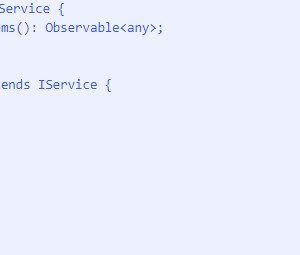Whether you just want to improve your language skills, or you work in a different language than your native, here are some tips you might to consider!
1. Translate selected text
You already might be familiar with automatically translated web pages by Google Translate, which really helps a lot if you have no understanding or you just need to find the info quickly. However, if you really want to learn a new language and you already know some basics, Google Translate extension for Chrome could be exactly what you need for reading web pages in foreign languages.
By default, it shows a small icon near selected text and after you click it, it translates the value to pre-defined language.
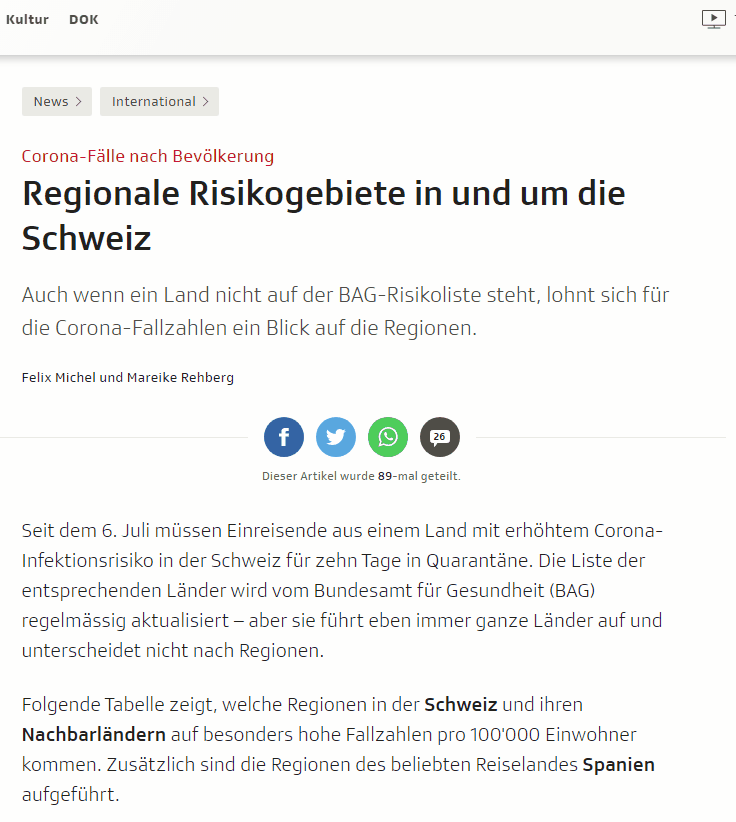
Furthermore, there is a very useful option to translate selected text directly after you have highlighted the text.
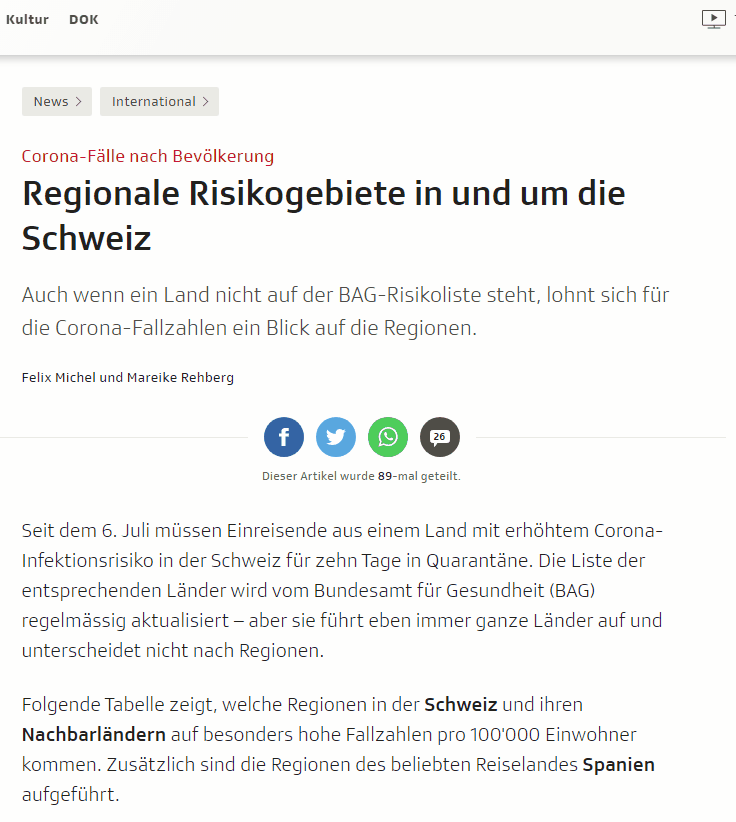
2. Check your grammar as you write
There are some pretty good applications for checking your grammar as you write your text and probably the most known one is Grammarly, which is for free, but also offers a paid premium in case you want more advanced checks. Moreover, Grammarly offers integration with operating systems, Microsoft Office and Chrome browser.

Unfortunately, Grammarly supports only English, but there is a less accurate alternative called LanguageTool which supports many more languages.
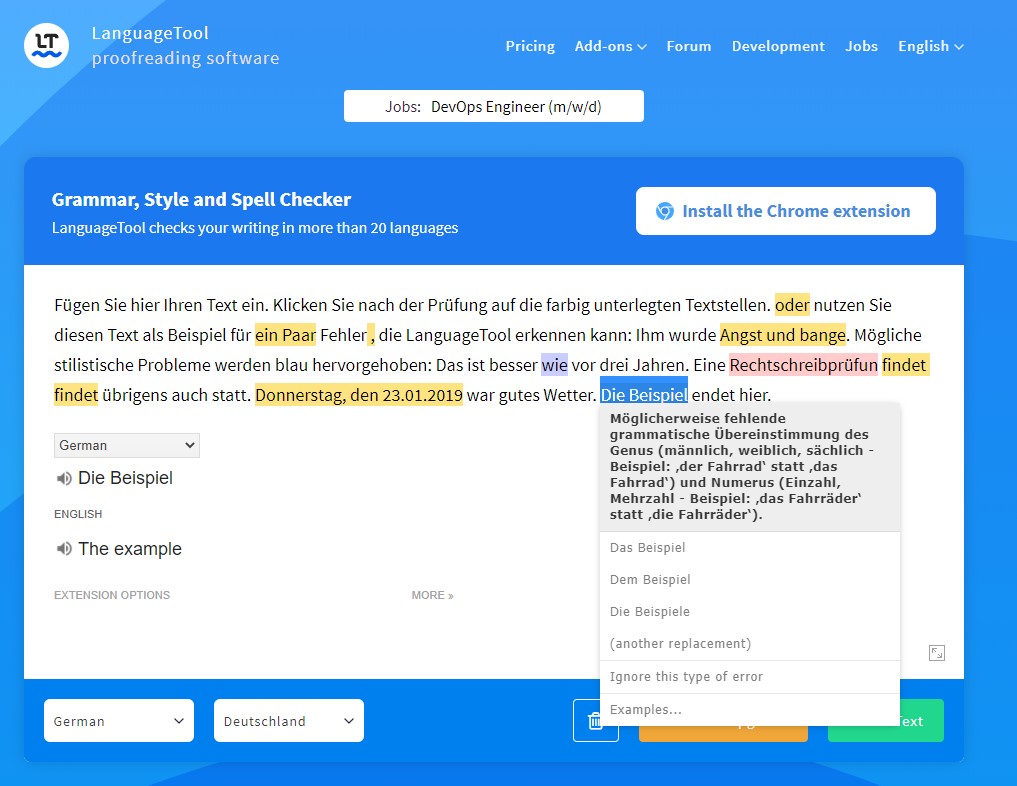
Both applications offer Google Chrome extensions, which also helps me while I am writing this article 🙂 Give it a try!
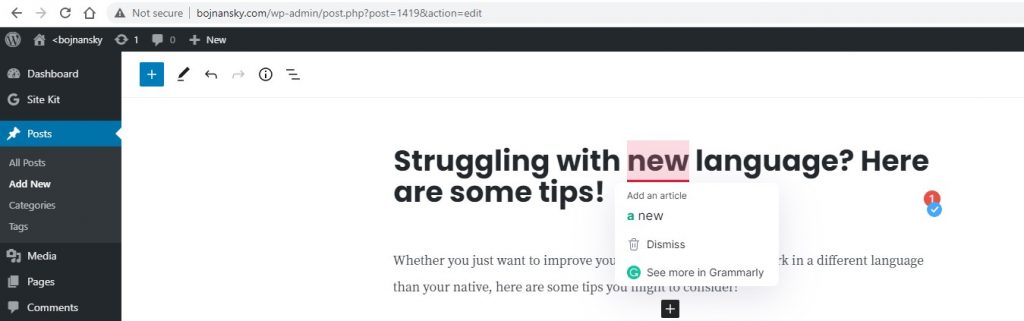
3. Use web apps wherever you write or read
This is just an additional usage of the previous extensions together and a tip on how you can take advantage of them during your workday in a foreign country. As you already saw, with previously mentioned extension you are able to translate messages on demand or check if what you wrote makes sense at least to a machine 🙂
Google Chrome enables you to pin web pages and open them in a new window, so you can keep them on your application bar and even be notified all the time. I do this for both my email accounts and also for Microsoft Teams and it helps a lot.
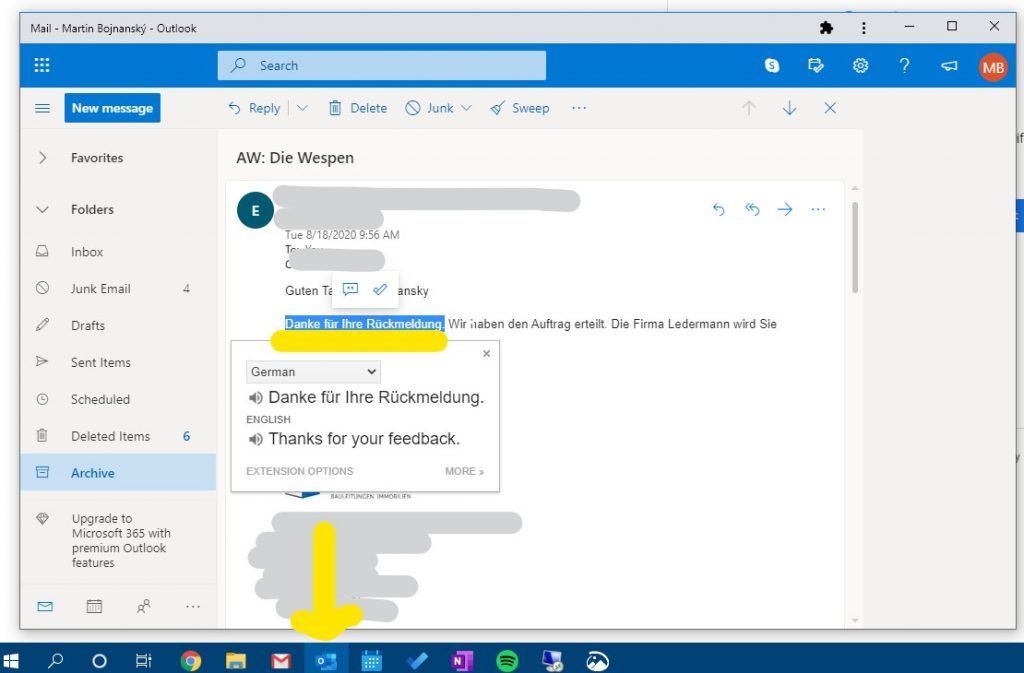
All you need to do is navigate to the web page with an email account and in top-right corner select Options -> More tools -> Create shortcut
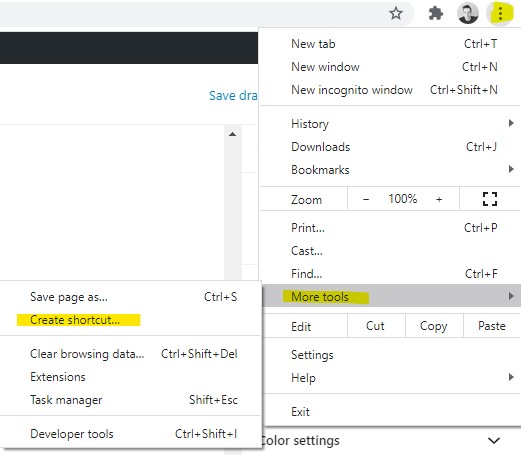
and check Open as window option.
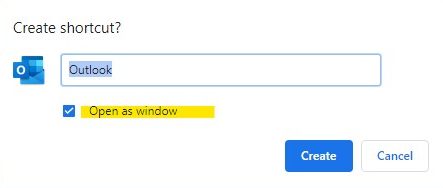
4. Watch interesting Youtube channels
On Youtube, you can find plenty of great channels helping you learn a new language, so why not to take advantage of that?
Hallo Deutschschule teaches you by slowly spoken real-life dialogues explained by animations.
Easy German another great channel where people are interviewed on different topics. All conversations are subtitled and also provides translation to English.
Learn German with Anja is yet another great one for grammar.
And there has to be many more in various languages, so take some time to find what you need.
5. Watch cartoons and movies
Cartoons are an easy-start for anyone, especially when they are self-explanatory.
Another option is to watch Netflix where you can usually choose from multiple most popular languages along with the subtitles.
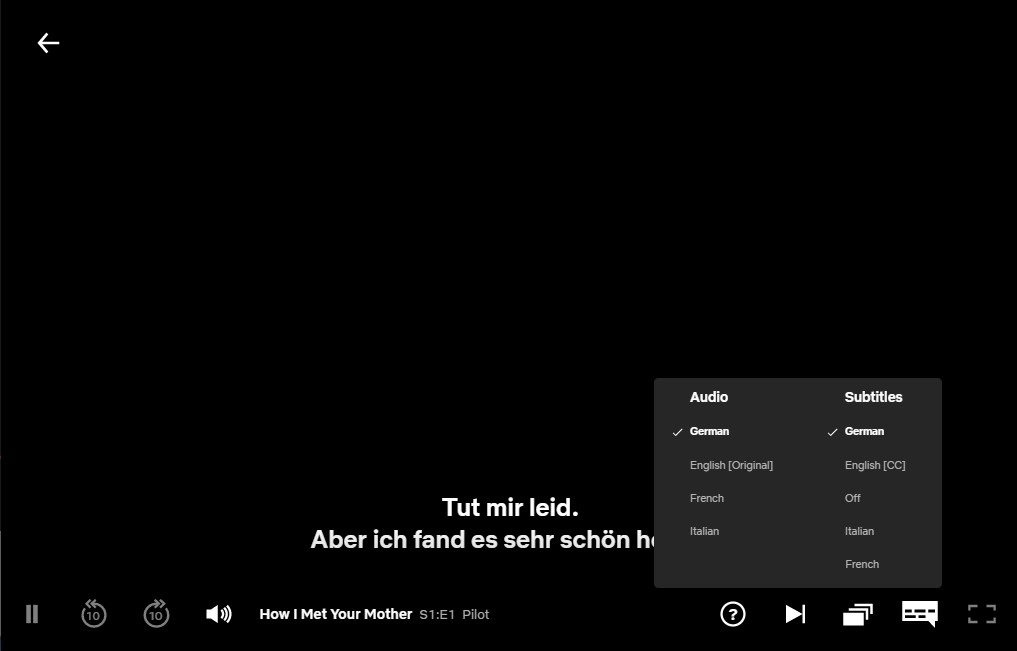
6. Video speed and dual-language subtitles
When you watch YouTube you have an option to turn on subtitles or even automatically translate them to more than 50 languages. Moreover, speed can be adjusted to any speed that suits you.

Since I have spent a lot of my free time avoiding learning the language using books, I also developed an extension that would help me to learn as easily as possible and therefore you can try Bilingual Subtitles extension in order to watch YouTube videos with subtitles in two languages.

And there was one more for Netflix with an extra feature like auto-pause, but unfortunately, due to the legal restrictions and costs of the machine translation, I am not able to share this extension with the world at the moment.
Is this something you could use? How much would you pay for such an extension monthly? ..or would it be better to pay per translated characters? Please let me know in the comments.
In the meantime, you might try already existing extension, however, it only displays subtitles that are offered along with the movie, and they don’t always match each other.
That’s it!
I really hope that you find some tips here useful, and they will help you with your everyday struggles. Good luck!